User defined and universal "Mackie mode" support in Ui MIDI app
It is recommended that you use the “normal” or “user-defined” MIDI mode of your MIDI controller, if it allows this function.
Most MIDI controllers have their own software to customize the MIDI commands that each control should send.
The Ui MIDI application accepts all CC (Control Change) MIDI commands for assigning faders, knobs, and buttons. Furthermore,
MIDI commands NOTE ON and NOTE OFF can be defined separately for the buttons. All other MIDI messages are ignored.
Mackie Control protocol "MC mode"
If your MIDI controller does not allow you to freely define MIDI commands, see if you can activate the "Mackie protocol" or "MC mode".
If so, activate it and turn on "MC mode" in the global setting in the Ui MIDI application as well.
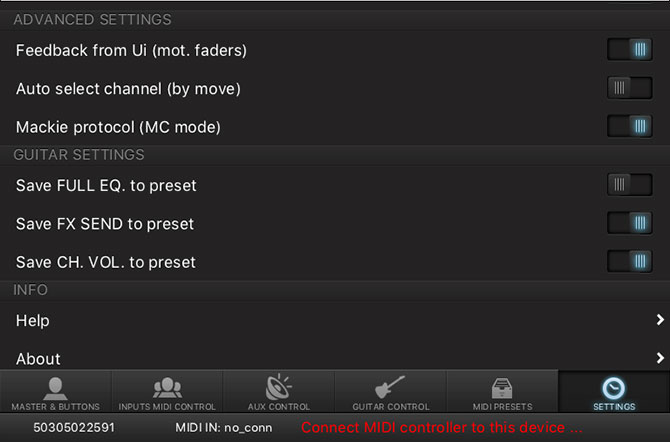
The Ui MIDI application will then run in this mode and respond to Mackie protocol commands including feedback. In this mode, it is not possible to change the properties of the buttons such as "momentary" and "toggle" mode, however the free definition of PRESETs and BANKs is retained and you can customize the controller functions as needed.